


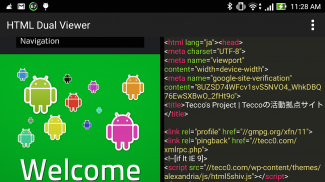
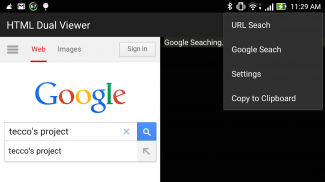


HTML Dual Viewer

HTML Dual Viewer açıklaması
*Dual-screen HTML Viewer.
*Left-view is WebView, Right-view is SourceView.
*[New feature] Syntax Highlighter like "Sublime text".
*Syntax Highlighter is very heavy process. If your phone freeze, you had better changing background color to "Blue". (off Syntax Highlighter)
[How to use]
Browser screen left, the right to display the HTML source at the same time .
Make it easy to adjust the width of each screen.
You can check the HTML source to compare left and right.
Because it corresponds also "Google search", you do not need to directly hit the URL.
HTML source is also updated in real time when you open a new page.
I also support shared from the browser.
If you wanna open Local HTML file,
1. Open from another file explorer app.
2. Input file path as "file:///path/path/path.html". (Caution: "/" Slash is not two but three.)
[Features]
Unlike the HTML Viewer to display the hit URL, you can use "Google Search".
Because every time you open a new web page, HTML source will be updated automatically, it is also useful to check the entire site.
Simple, easy to use and safe operation as well, it is a handy HTML Viewer !!
This app is best HTML Viewer !!
Tecco's Project
<a href="https://play.google.com/store/apps/developer?id=Tecco%27s+Project">https://play.google.com/store/apps/developer?id=Tecco%27s+Project</a>
</div> <div jsname="WJz9Hc" style="display:none">* Çift ekran HTML Görüntüleyici.
* Sol-view WebView olduğunu Sağ görünüm SourceView olduğunu.
* [Yeni Özellik] "Yüce metin" gibi Sözdizimi Highlighter.
* Sözdizimi Highlighter çok ağır bir süreçtir. Telefonunuz dondurma, daha iyi "Blue" arka plan rengini değiştirme vardı. (Syntax Highlighter kapalı)
[Nasıl kullanılır]
Tarayıcı ekranı, aynı anda HTML kaynak görüntülemek için sağa sola.
Kolay, her ekranın genişliğini ayarlamak için emin olun.
Sol ve sağ karşılaştırmak için HTML kaynağını kontrol edebilirsiniz.
O da "Google arama" karşılık Çünkü, doğrudan URL vurmak gerekmez.
Eğer yeni bir sayfa açtığınızda HTML kaynak da gerçek zamanlı olarak güncellenir.
Ben de tarayıcıdan paylaşılan destekler.
Açık Yerel HTML dosyasını istiyorsan,
Başka bir dosya gezgini app açın 1..
"///path/path/path.html Dosyası" olarak 2. Giriş dosya yolu. (Dikkat: "/" Slash iki değil, üç değil.)
[Özellikler]
HTML Görüntüleyici hit URL'yi görüntülemek için aksine, "Google Arama" kullanabilirsiniz.
Yeni bir web sayfasını açmak her zaman, HTML kaynak otomatik olarak güncellenecektir Çünkü, o da tüm siteyi kontrol etmek yararlıdır.
Basit, kullanımı kolay ve aynı zamanda işlemini güvenli bir kullanışlı bir HTML Viewer !!
Bu uygulama en iyi HTML Viewer !!
Tecco Projesi
https://play.google.com/store/apps/developer?id=Tecco%27s+Project</div> <div class="show-more-end">

























